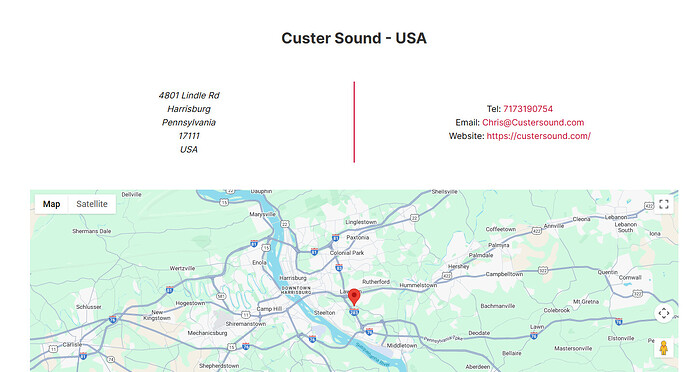Sorry for the delayed responses. Waiting for my newbie timer to allow them.
OK, great info folks, much appreciated.
I understand my apparent misconception regarding Mackie HUI protocol. No problem. My version of this X32 Rack is lacking the option for this regardless.
My pastor is not only ready to order the Qu-5 but add a stage box so we can alter hardware setup, using the stage box in the sound room and having the mixer in the sanctuary. Yep currently I hadn’t had a physical mixer in the sanctuary, just remote app or webpage control.
Our Sweetwater sales guy is supposed to contact me as he’s still under the impression the Qu-5 cannot do what the old Soundcraft Ui16 did.
The only thing possibly that it can’t, and it seems most mixers actually don’t, is per channel mute in FOH that won’t affect Aux mixes. The Soundcraft Ui16 operated where pre-fader send operated including separation of even the mute in the main channel strip.
So um I don’t know. I guess how should my audio setup be changed to make it work properly? Input sources and output destinations must be maintained. FOH mix plus foyer, hearing, nursery can be identical fully. Piano monitor Aux was only my pulpit wired mic. They didn’t want anything else. Finally my Livestream should be basically a send return loop with the Mac in the middle to feed the ATEM Mini Pro, OBS Broadcast, and Studio One 7 Pro DAW, then back into the mixer allowing processed fill music to go to the FOH speakers.
Still baffled why lower level Soundcraft Ui16 was running this, but higher capable mixers seemingly can’t, according to the sales source.
Still looking into local equipment showroom that I can try the Qu-5 in person. Nothing seems nearby to southern Franklin county PA, USA. Both myself and the Church reside there.